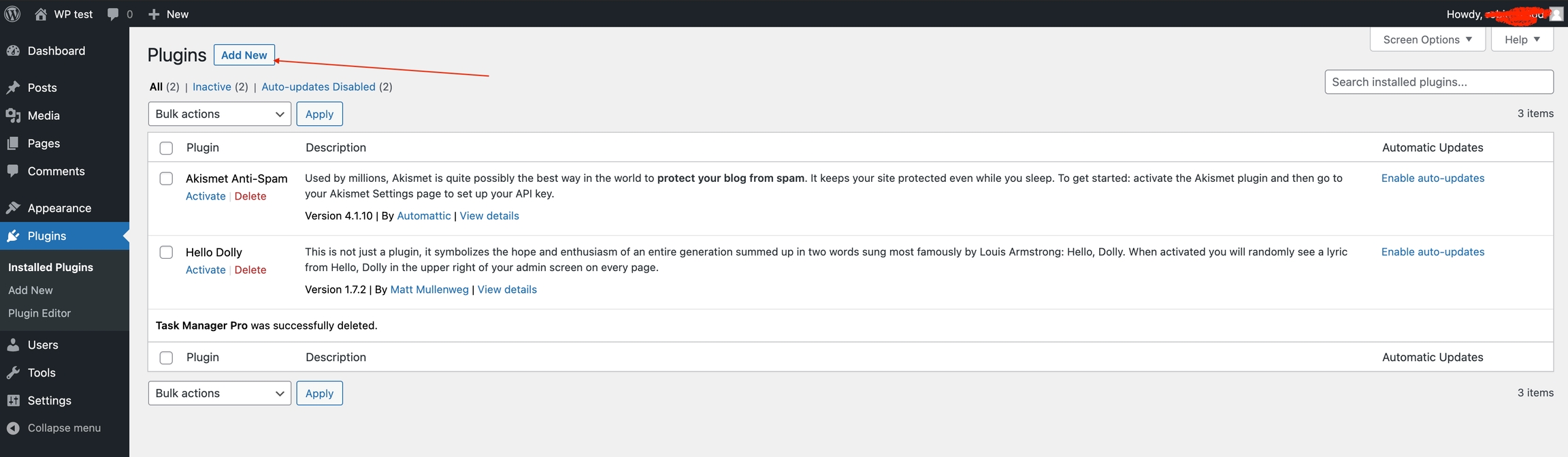Installation
Installation and Active
Download all files from the Codecanyon.(you may get a archive/zip file)
Extract the archive file (after extract it you will see looks like following)
Extract
plugin_v3.6.0.zipfile - after doing extract you will get a folder nametask-manager-pro(this is the actual pluin files)Just copy
task-manager-profolder to your plugins(wp-content/plugins) directoryActive the plugin.
Alternative Option
Also you can upload the plugin_v3.6.0.zip file on the plugins page
Video tutorial
You will find the tutorial on the following link, https://vimeo.com/584705165
Last updated