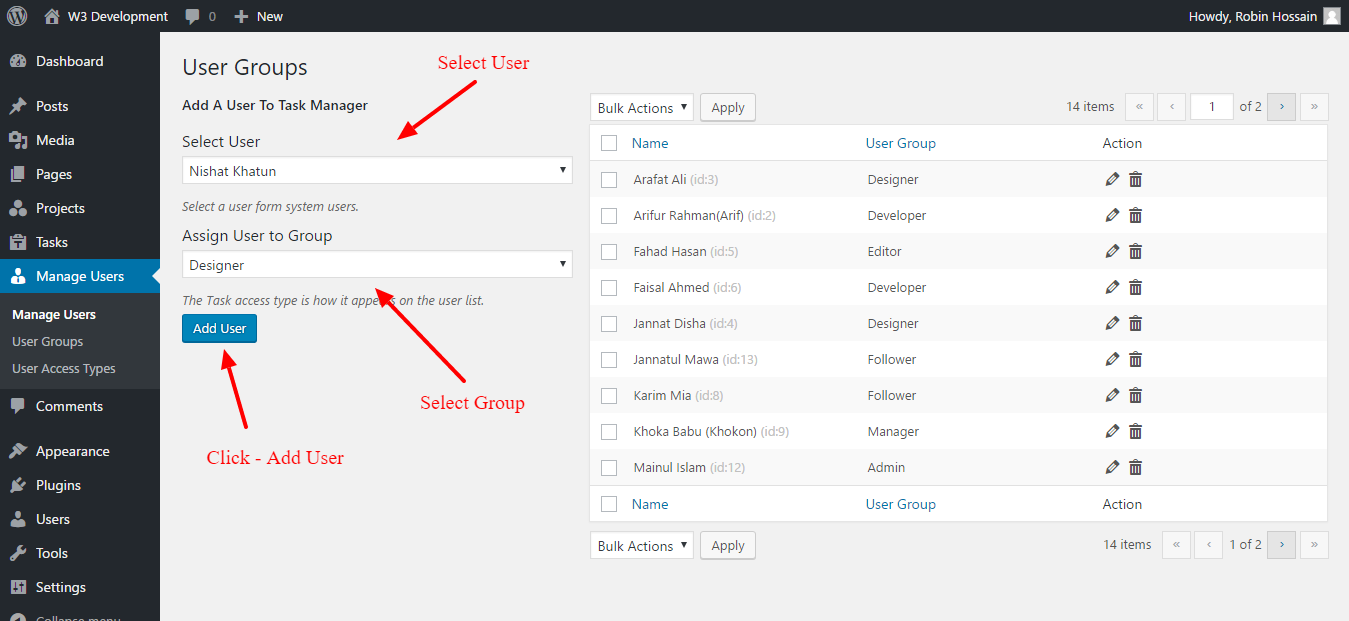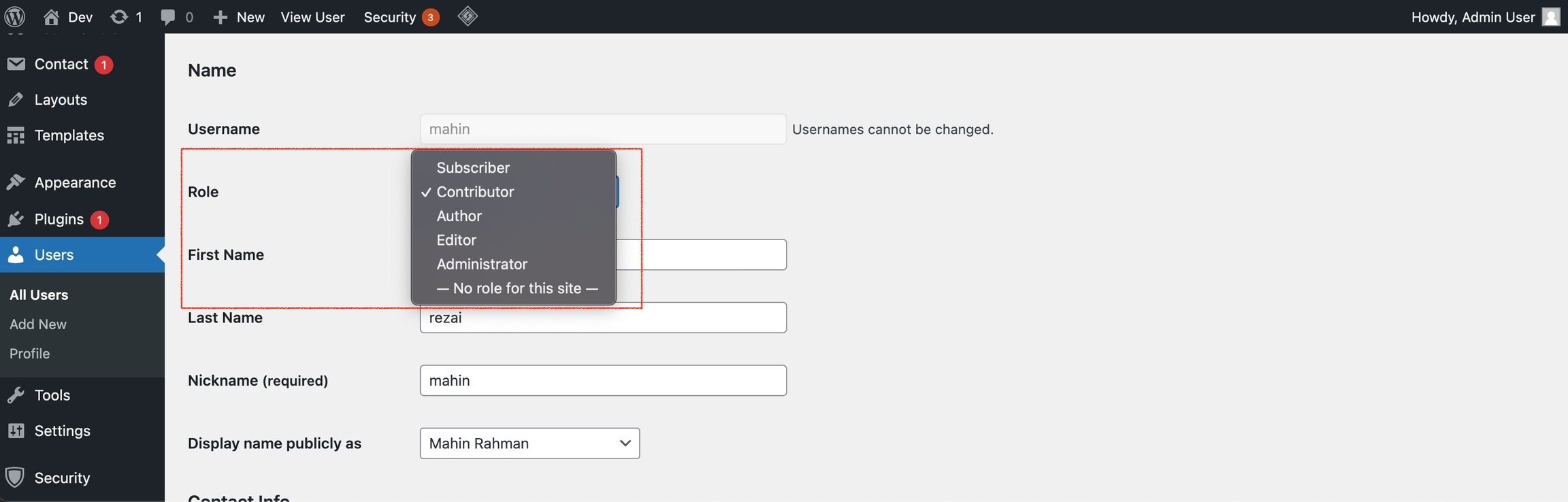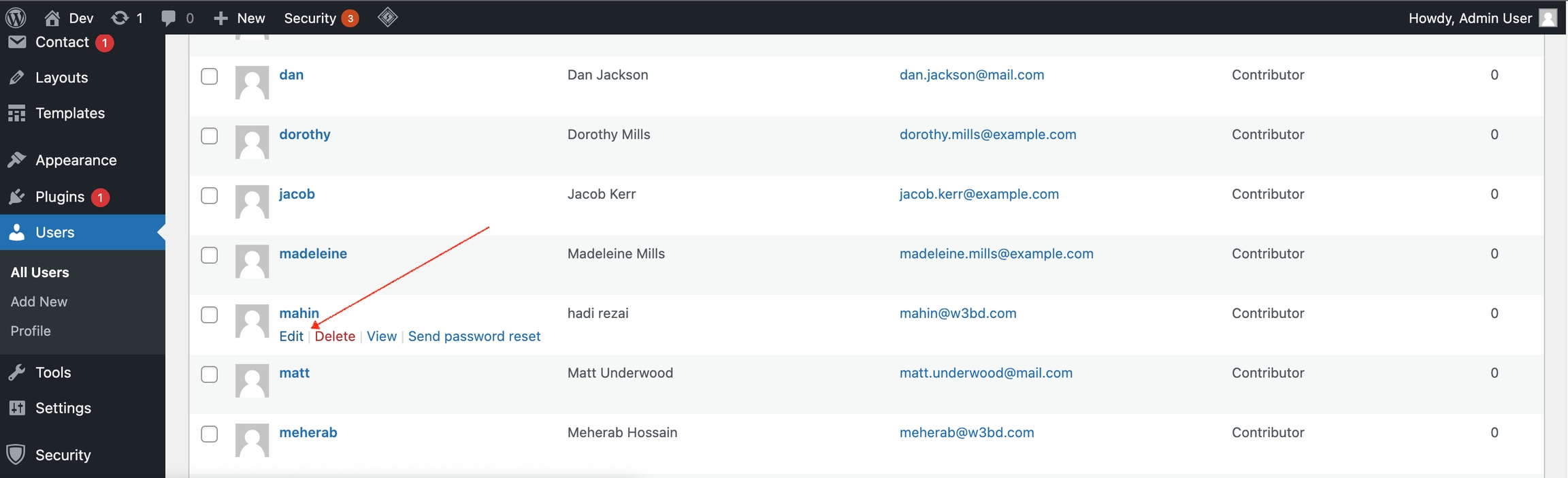Manage User
You may need to give contributor permission to a WP user first. By default, every WP user has only subscriber permission. You need just to change the user role to minimum contributor permission. Otherwise, you can set the user role to the author, editor, administrator. Just make sure that the user role didn't put the contributor permission.
Remember, only added user list can access the "Task Manager" as their group roles.
You can go directly Manage users page "http://website.com/wp/wp-admin/admin.php?page=manage-users" directory and manage users as their specific access group.
Before Adding a user, you can also make your custom user group roles - for which role you will assign to the user.
See the following screenshot to be more clear
Last updated